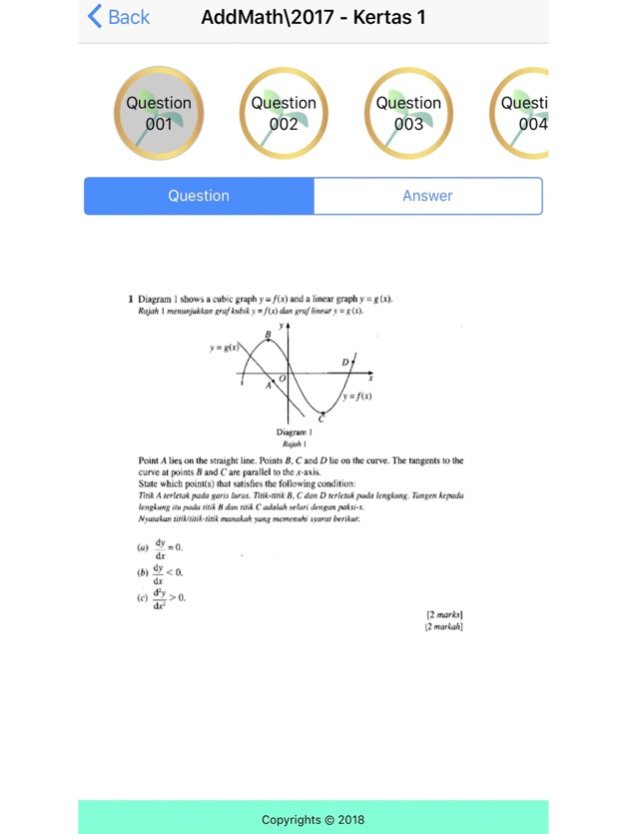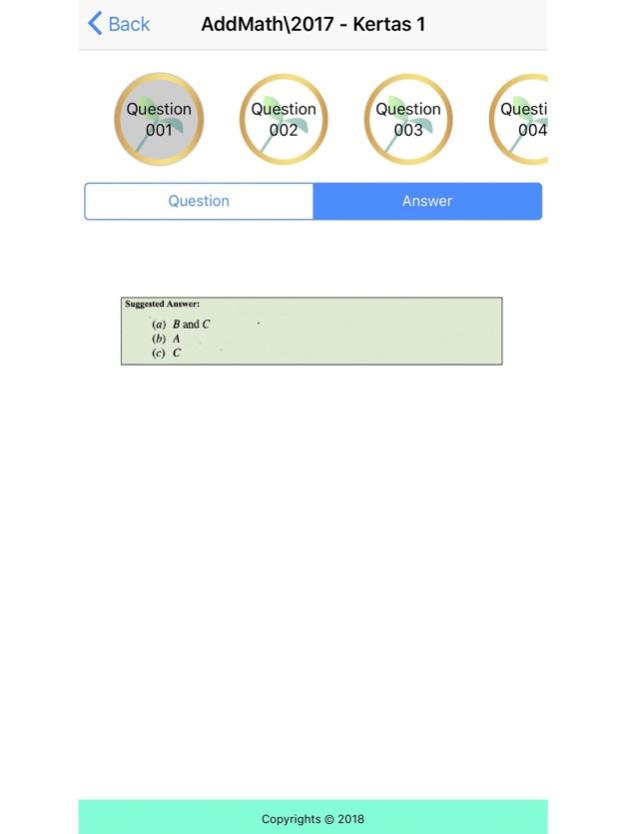SPM New - MyProAcademy 4.0.0
Continue to app
Free Version
Publisher Description
Do you have massive reference books stored in your bag before exam? SPM app is designed to manage them seamlessly with high efficiency. SPM app contains all past year exam major subjects (etc: Bahasa Melayu, Sejarah, Math, Science). Each subject has been specially compiled to help users to its utmost convenience.
Content Language: Bahasa Melayu & English
Syllabus: KBSM Malaysia
Features
•Easy organized
•Covers up to 10 year of past year paper
•Quick view answers and solutions
•Support bookmarking function for future review
•Latest exam schedule released by MOE
•Forecast Q & A
Coming Up new features
•Offline video tutorial
•Awesome statistic count to redeem free book
•Integration with Facebook to share content
Sep 13, 2019
Version 4.0.0
- SPM Scedule update
About SPM New - MyProAcademy
SPM New - MyProAcademy is a free app for iOS published in the Kids list of apps, part of Education.
The company that develops SPM New - MyProAcademy is Lim Yew Hock. The latest version released by its developer is 4.0.0.
To install SPM New - MyProAcademy on your iOS device, just click the green Continue To App button above to start the installation process. The app is listed on our website since 2019-09-13 and was downloaded 1 times. We have already checked if the download link is safe, however for your own protection we recommend that you scan the downloaded app with your antivirus. Your antivirus may detect the SPM New - MyProAcademy as malware if the download link is broken.
How to install SPM New - MyProAcademy on your iOS device:
- Click on the Continue To App button on our website. This will redirect you to the App Store.
- Once the SPM New - MyProAcademy is shown in the iTunes listing of your iOS device, you can start its download and installation. Tap on the GET button to the right of the app to start downloading it.
- If you are not logged-in the iOS appstore app, you'll be prompted for your your Apple ID and/or password.
- After SPM New - MyProAcademy is downloaded, you'll see an INSTALL button to the right. Tap on it to start the actual installation of the iOS app.
- Once installation is finished you can tap on the OPEN button to start it. Its icon will also be added to your device home screen.